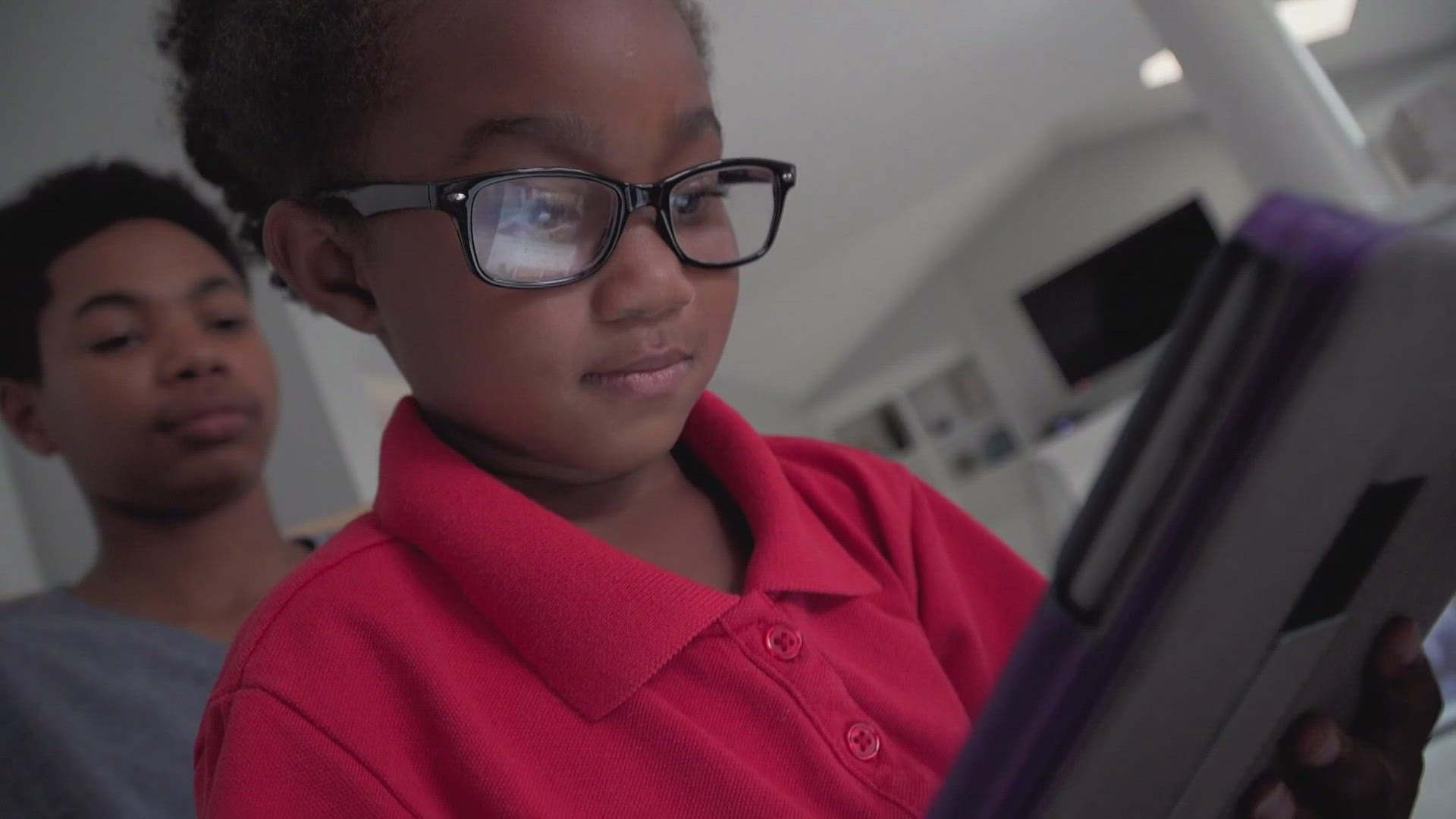KNOXVILLE, Tenn. — Threats are lurking everywhere online so WBIR talked to an expert with the Knox County Sheriff's Office in charge of one of the biggest cyber crime units in the state. He had valuable advice for parents.
"You're leaving a digital fingerprint even when you're trying not to. So what we have to do is accept that technology is here and understand it enough to become safe," KCSO's captain of technology Aaron Yarnell said.
Yarnell said parents have to be proactive with their kid's devices and it starts with one basic step. Using parental controls and setting up all their accounts for them.
"Set up all your children's social media. Set up their emails so anything that's involved with that phone, the parent should set it up. Never hand your child a device and say, here you go," Yarnell said.
Next, know what games they are playing and what chat features they are using. Ask them to show you.
"They will love to talk to you about it. They'll love to show you how it works. They love to show you how good they are at it," Yarnell said.
Also, don't allow devices in their bedrooms at night. "Nothing good happens after they go to bed with technology. When you go to bed, they should not have devices in their room," Yarnell said. "I recommend parents have a charging station to where at night time all the phones come to here."
Another tip, disable the web browser that comes on the device and use a secure browser instead.
"An open web browser gives them access to anything in the world," Yarnell said. "So on an iPhone, for example, you can go into your settings and you can turn off where Safari doesn't even show up on your phone. That's part of the parental controls."
Make sure to also monitor which apps track their location. "If there's not a logical reason for that app to be using that location or you don't understand why they're using it, turn it off then see what happens," Yarnell said.
Lastly, know their password and check their phone regularly.
"When a parent asks their child let me see your phone and they say, 'Why?' I've seen it. I've heard it. There should not be a 'why?' It should be 'yes, ma'am or yes, sir,'" Yarnell said.
Yarnell said nothing replaces being a parent so make sure to keep talking to them about making good decisions online and keep the lines of communication open.